


6 мин
All international customers who applied for a Sbercard can pay for services with SberBank Online app.
You still don't have a SberCard? Learn more Apply.
You can top up numbers of mobile carriers registered in Russia, as well as those from Kazakhstan, Uzbekistan and Kyrgyzstan.
* except for international carriers
What will you need?
How to add money?
What will you need?
How to add money?
This service is currently available to customers living in Tajikistan, Kazakhstan, and Kyrgyzstan.
How to pay for these services?
A patent – is a work permit for non-Russian citizens that is required for work.
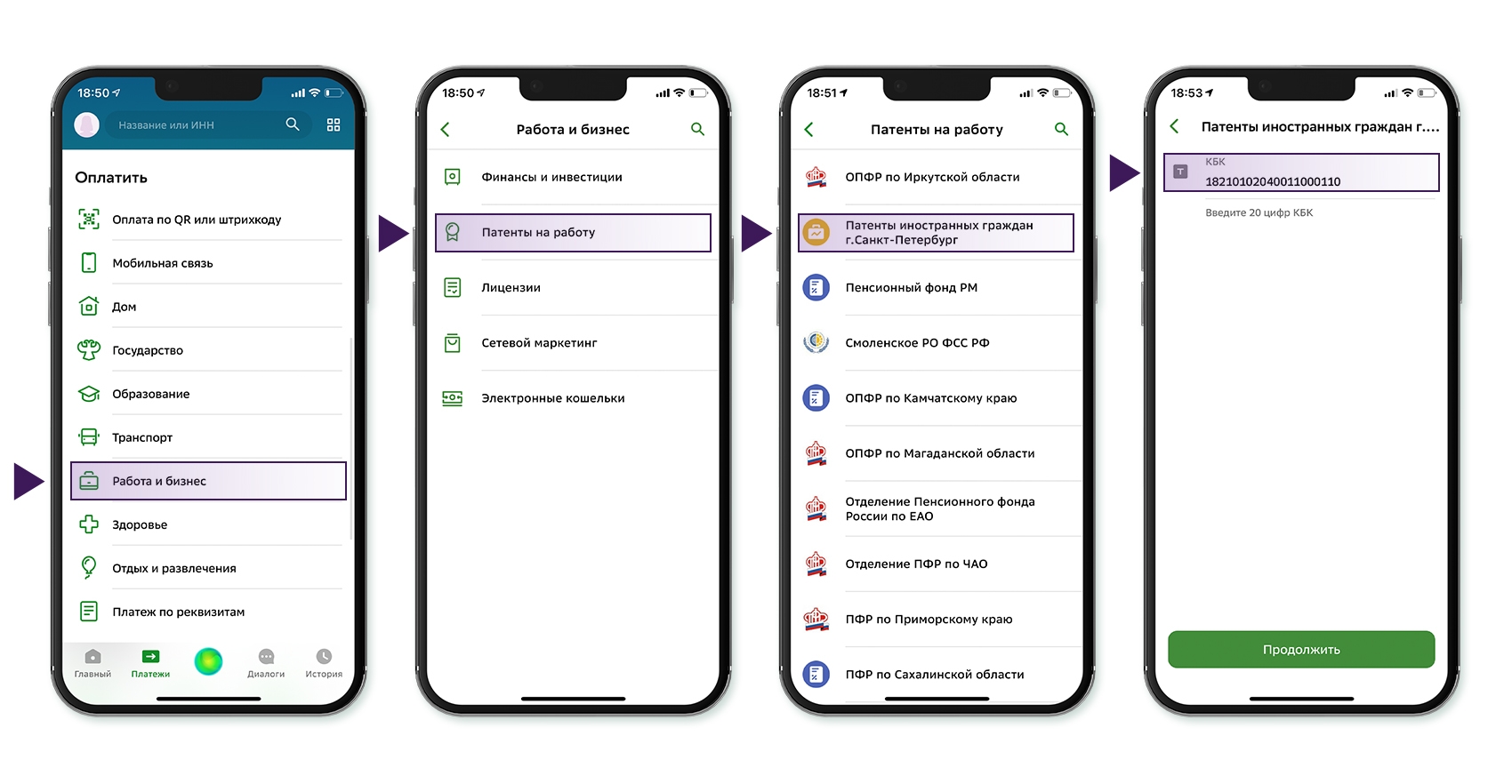
SberBank Online mobile app has services that ensure quick and timely payments.
Autopayment feature helps to automatically pay for mobile communications, work patents, utilities, landline phone and internet, loans from other banks, traffic police fines, taxes and other services.
The fees are lower than those offered in branches: 0-1%, max ₽ 500.
You can use Autopayment feature to top up your phone automatically:
In SberBank Online profile: Personal menu on the right side of the scteen → My Autopayments → Enable Autopayment → Mobile Communications → Sеlеct your mobile carrier and follow on-screen prompts.
Do you want to change the pay date? Just change the date and frequency of autopayments in SberBank Online. You can also change the card that will be debited.
No worries, the autopayment will be executed the next day. Just make sure you add money to your card.
If the amount in the bill is larger than the one that you set when you enabled the service, the bank will send an alert. Just confirm the payment by replying with a text message or in SberBank Online app.
If you have just enabled autopayment and entered today's date but don't want to pay just yet, just decline the payment. But make sure you do it in time. For example, today is 20 July. You have enabled autopayment and set the nearest date as 20 July. The bank sent you a text message or notification on enabling the autopayment and then notification on the next payment. You have two hours to cancel the payment by responding to the message with a cancellation code or in SberBank Online app. If you agree with the first payment on the first day, don't cancel anything: the payment will be made in two hours. You will also have two hours to cancel if you changed or resumed the autopayment that should be executed the same day.
After sending a payment to any service provider in Sberbank Online, the vendor payment details are saved and displayed in My Transactions feed.
With My Transactions feed, you don't have to re-enter payment details.
You can also enable a reminder on the recurring payment for any date and set the frequency of these reminders. This will ensure you don't forget to make critical payments.
Комментариев пока нет
04.07.22
Россия, Москва, 117997, ул. Вавилова, 19
© 1997—2026 ПАО Сбербанк
Генеральная лицензия на осуществление банковских операций от 11 августа 2015 года. Регистрационный номер — 1481.
www.sberbank.ruНа этом сайте используются Cookies.
Подробнее
0 / 2000